With the new WinCC OA version 3.13 it is very easy to use webservices. A simple example is to send alerts to an app (Android, iOS, Windows) by push notifications (by Windows Azure Cloud).
* Download this panel: http://rocworks.at/share/rocworks.pnl
* Download and install this Android-App on your phone: http://rocworks.at/share/rocworks.apk
* Android Barcode Scanner must be installed: https://play.google.com/store/apps/details?id=com.google.zxing.client.android
* Start the panel and scan the QR-Code with the App (top right menu button "scan")
* You can create your own distribution channel with a click on "create new QR code" in the panel and scan it with your phone(s).
This is just a demo. It is not safe and not secure.
No guarantee about the availability of the cloud service.
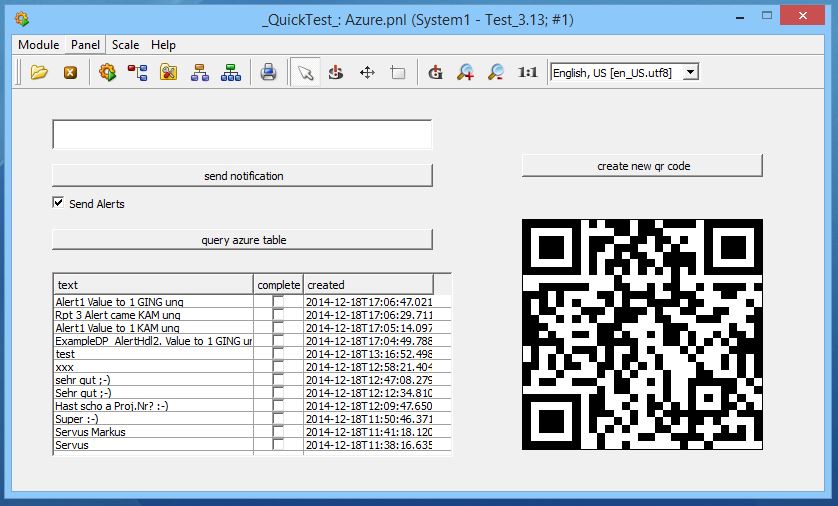
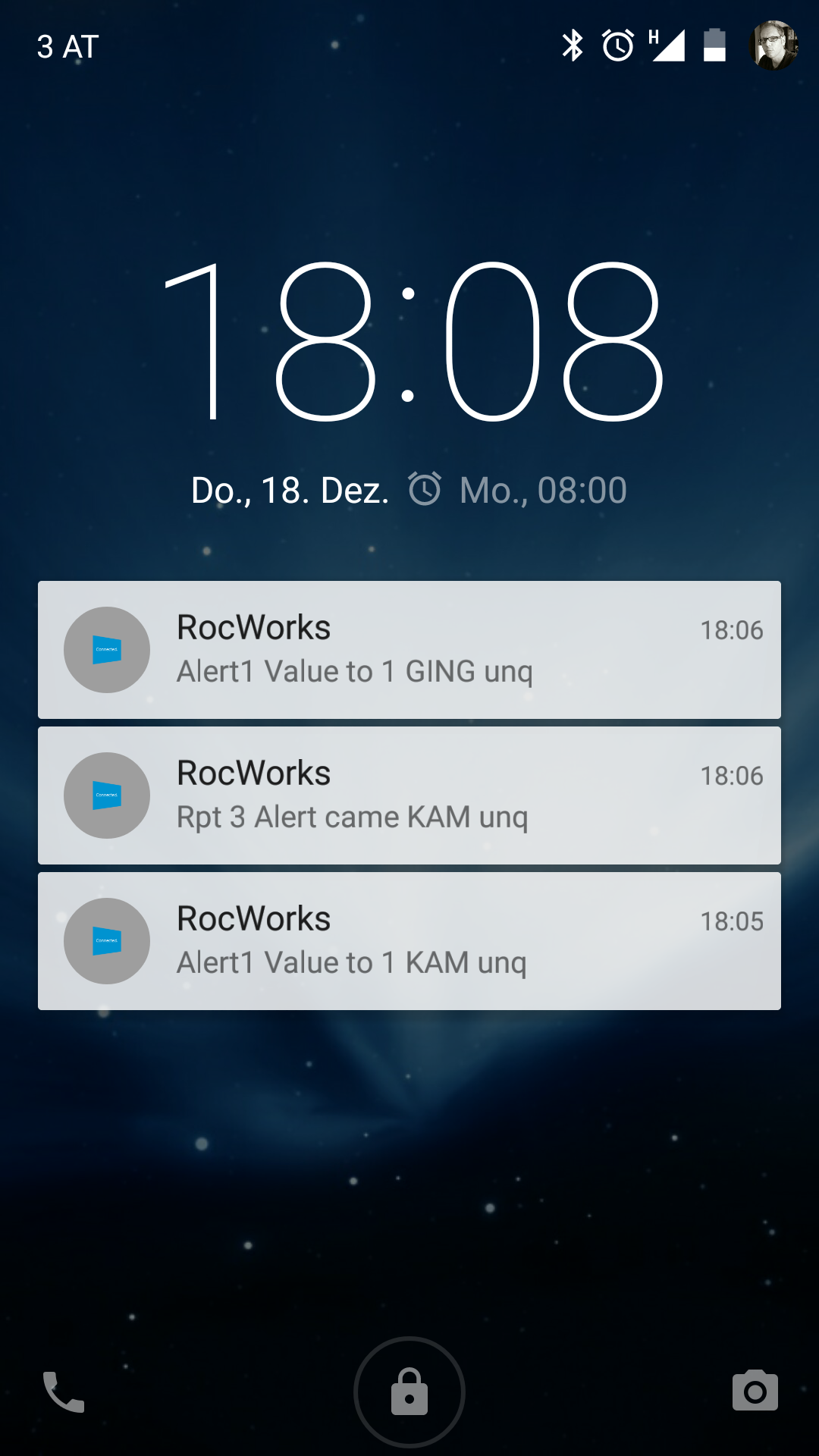
Attached files: Panel.JPG, Screenshot_2014-12-18-18-08-14.png, Screenshot_2014-12-18-18-08-33.png